Godown:- Company ko Available/Purchased Goods (Stock) ko Store karne ke liye Stores Room ki Jarurat hoti hi. In Stores ko hum Godown or Warehouse ke naam se jante he.
for
Example:- China Warehouse :- China ke adhikter online Selling prodect ko China Warehouse naam ke Store me rakha jata he.
Ager kisi Company ke pass ek ya ek se Jyada Godown he. and Company ko apne Godown ko me kitna maal he, iski jankari honi chahiye or Tally me Godown ko maintain karne ke liye Godown Option diya gaya Jise Activate karke hum apne sabhi Godown ko Tally me Maintain kar sakte he.
Dosto Ise Samjane ke liye hum Ek Company ka Example lete he Jinki Transaction ki Entries hum Tally ke Karke Dodown option ko tally me Puri tarah se seekh jayenge.
Hamari Company ka naam "Tallyseekhe GoDown" he. Jo ki Keyboard or Mouse Sale karti he. Ye Company Uttarkhand Dehradun me he. Jinke pass goods ko karne ke liye Store Godown "A" or Godown "B" he. Godown 'A' Company me hi he. Jiski capesity Jyadi he. Jabki GoDown "B" Company se door he. or "B" ki Capecity kum he. Jab company Goods ko Purchase karti he to. A me hi rakh Leti he or fir Usse "B" me Transfer karti he. Agar Dealer (Buyer) Local Dehradun ka he. to "A" Godown ke Stock Sale kiya jata he. or Agar Dealer any Jagah ka he to Godown "B" se Sale kiya jata he. to Hamari Comapny 1 april 2017 ko kuch transection karti he.
1-Purchase Goods from Infotech. 50000.00 and Store goods Godown "A" and Invoice are
Item name Quantity Rate Per Amount
Keyboard 100Pcs. 200per Pcs. 20000.00
Mouse 200Pcs. 150per Pcs. 30000.00
Total Amount 50000.00
2- Transfer 50pcs Keyboard, 50pcs Mouse from Godown "A" to Godown "B".
3- Sold goods to Bhatt Computer(Haridwar) 6600 and Invoice are.
Item name Quantity Rate Per Amount
Keyboard 20Pcs. 250per Pcs. 5000.00
Mouse 10Pcs. 160per Pcs. 1600.00
Total Amount 6600.00
Step:2-Press F11 (Features)
Step:3-Press I (Inventory Features)
Go to Storage & Classification
Step:4 Maintain Multiple Godowns Yes
then Press Ctrl+A or Enter Enter.
apke tally apko Inventory info GoDown Option display hoga.
is option me Enter karke Godown Create karte he.
Enter to Create.
Godown Creation
Name:-Godown "A"
Alias:
(Address fill karne ke liye F12 press karke
Provide Address for Godown Yes kare.)
Address:- Dehradun
Under:- Primary (ye kisi or Jagah me nahi he)
(Agar Apka Godown Mian Location ko Chorkar Haridwar(other) me he to pahle ek Haridwar ka Godown Banaye or fir Us naye Godown ko Haridwar ke Under le.)
Use for:-
Other Stock with third patry:-No(Yes for Office or Company Employee sale purchase stock)
Third Party Stock with us:-No (If Yes Recieved Third Party Stock and Use only Office purpose)
then Create Godown
Isi prakar se Godown "B" bhi Create kar lete he.
ab ham Stock (Keyboard , Mouse) ke Item or Unit Creat kar lete he.
or
Purchase, Sale. Debtor, Creditor ke Ledger Bhi Create kar lete he.
ab hume Company ke Transaction ki Entries Tally me karni he.
Go to Accounting Vouchers
1-Puchase F9:-
Party name:-Infotech
Ledger:-Purchase
Item Name :-Keyboard
ab hame Godown me is rakhana he.
Godown:-Godown "A"
Quantity:-100Pcs.
Rate Per:200.00 Pcs. 20000.00
Enter and Fill Next Item
Item Name :-Mouse
ab hame Godown me is rakhana he.
Godown:-Godown "A"
Quantity:-200Pcs.
Rate Per:150.00 Pcs. 30000.00
Total Price: 50000.00
Enter press Ctrl+A
Entry Complete.
2-ab hame Godown "A" se 50pcs Keyboard, 50pcs Mouse Godown "B" me Transfer karne he iske liye hum InveTory Voucher ke Stock Jouranl me jana hota he. iske liye hume Alte+F1 Press karna
Stock Journal Voucher:-
1-Transfer of Materials:-Stock ka ek jagah se Dusre Jagah me le jaya jana.
ye 2 type me divided hota hai.
1-Source (Consumption):-Godown "A" se Transfer karna wala Stock.
1-Name of Item:- Keyboard
Godown:-Godown "A" (me he.)
Quantity:- 50 pcs. (le jane he Transfer karne ke liye)
Rate:- 200.00/Pcs (he ek pcs ka)
Amount: 10000.00 (hua)
2-Name of Item:-Mouse
Godown:-Godown "A" (me he.)
Quantity:- 50 pcs. (le jane he Transfer karne ke liye)
Rate:- 150.00/Pcs (he ek pcs ka)
Amount: 7500.00 (hua)
2-Destination (Production): Godown "B" me Pahuchaya gaya Stock.
1-Name of Item:- Keyboard
Godown:-Godown "B" (me Transfer hua.)
Quantity:- 50 pcs. ( Transfer Transfer hue)
Rate:- 200.00/Pcs (he ek pcs ka)
Amount: 10000.00 (hua)
2-Name of Item:-Mouse
Godown:-Godown "B" (me Transfer hua.)
Quantity:- 50 pcs. (Transfer Transfer hue)
Rate:- 150.00/Pcs (he ek pcs ka)
Amount: 7500.00 (hua)
Then Enter Enter Complete Transaction.
Is prakar dosto hum Godown se Stock Transfer wali Transection ki Entry karte hain.
ab hame Sale wale Trasectin ke Entrie karni he.
3- Sale F8 Voucher ke liye F8 press karte he.
Party name:-Bhatt Computer
Ledger:-Sale
Item Name :-Keyboard
ab hame kis Godown ke Item Sold karna he uski details fill karni he.
Godown:-Godown "B"
Quantity:-20Pcs.
Rate Per:250.00 Pcs. 5000.00
Enter and Fill Next Item
Item Name :-Mouse
ab hame kis Godown ke Item Sold karna he uski details fill karni he.
Godown:-Godown "B"
Quantity:-10Pcs.
Rate Per:160.00 Pcs. 1600.00
Total Price:-6600.00
Enter press Ctrl+A
Entry Complete.
is prakar se humne tally me Godowns wali Transection ke Enrtie complete kar li hai.
press Alt+F1
Display>Inventory Books>STock Transfer
ya ap DIT type kare.
dosto agear aap Godown se releled kuch or puchhana chhahte he to comment ke madhyam se puch sakte he.
ap facebook page "tallyseekhe" ke madyam se bhi humse jud sakte he.
for
Example:- China Warehouse :- China ke adhikter online Selling prodect ko China Warehouse naam ke Store me rakha jata he.
Ager kisi Company ke pass ek ya ek se Jyada Godown he. and Company ko apne Godown ko me kitna maal he, iski jankari honi chahiye or Tally me Godown ko maintain karne ke liye Godown Option diya gaya Jise Activate karke hum apne sabhi Godown ko Tally me Maintain kar sakte he.
Dosto Ise Samjane ke liye hum Ek Company ka Example lete he Jinki Transaction ki Entries hum Tally ke Karke Dodown option ko tally me Puri tarah se seekh jayenge.
Hamari Company ka naam "Tallyseekhe GoDown" he. Jo ki Keyboard or Mouse Sale karti he. Ye Company Uttarkhand Dehradun me he. Jinke pass goods ko karne ke liye Store Godown "A" or Godown "B" he. Godown 'A' Company me hi he. Jiski capesity Jyadi he. Jabki GoDown "B" Company se door he. or "B" ki Capecity kum he. Jab company Goods ko Purchase karti he to. A me hi rakh Leti he or fir Usse "B" me Transfer karti he. Agar Dealer (Buyer) Local Dehradun ka he. to "A" Godown ke Stock Sale kiya jata he. or Agar Dealer any Jagah ka he to Godown "B" se Sale kiya jata he. to Hamari Comapny 1 april 2017 ko kuch transection karti he.
1-Purchase Goods from Infotech. 50000.00 and Store goods Godown "A" and Invoice are
Item name Quantity Rate Per Amount
Keyboard 100Pcs. 200per Pcs. 20000.00
Mouse 200Pcs. 150per Pcs. 30000.00
Total Amount 50000.00
2- Transfer 50pcs Keyboard, 50pcs Mouse from Godown "A" to Godown "B".
3- Sold goods to Bhatt Computer(Haridwar) 6600 and Invoice are.
Item name Quantity Rate Per Amount
Keyboard 20Pcs. 250per Pcs. 5000.00
Mouse 10Pcs. 160per Pcs. 1600.00
Total Amount 6600.00
- इन्हें भी जाने :-
- tally course kaise start kare.
- tally online course kya he.
Tally me Godown kaise Create karna.
Step:1-Go Gateway of TallyStep:2-Press F11 (Features)
Step:3-Press I (Inventory Features)
Go to Storage & Classification
Step:4 Maintain Multiple Godowns Yes
then Press Ctrl+A or Enter Enter.
apke tally apko Inventory info GoDown Option display hoga.
is option me Enter karke Godown Create karte he.
Enter to Create.
Name:-Godown "A"
Alias:
(Address fill karne ke liye F12 press karke
Provide Address for Godown Yes kare.)
Address:- Dehradun
Under:- Primary (ye kisi or Jagah me nahi he)
(Agar Apka Godown Mian Location ko Chorkar Haridwar(other) me he to pahle ek Haridwar ka Godown Banaye or fir Us naye Godown ko Haridwar ke Under le.)
Use for:-
Other Stock with third patry:-No(Yes for Office or Company Employee sale purchase stock)
Third Party Stock with us:-No (If Yes Recieved Third Party Stock and Use only Office purpose)
then Create Godown
Isi prakar se Godown "B" bhi Create kar lete he.
ab ham Stock (Keyboard , Mouse) ke Item or Unit Creat kar lete he.
or
Purchase, Sale. Debtor, Creditor ke Ledger Bhi Create kar lete he.
ab hume Company ke Transaction ki Entries Tally me karni he.
Go to Accounting Vouchers
1-Puchase F9:-
Party name:-Infotech
Ledger:-Purchase
Item Name :-Keyboard
ab hame Godown me is rakhana he.
Godown:-Godown "A"
Quantity:-100Pcs.
Rate Per:200.00 Pcs. 20000.00
Enter and Fill Next Item
Item Name :-Mouse
ab hame Godown me is rakhana he.
Godown:-Godown "A"
Quantity:-200Pcs.
Rate Per:150.00 Pcs. 30000.00
Total Price: 50000.00
Enter press Ctrl+A
Entry Complete.
2-ab hame Godown "A" se 50pcs Keyboard, 50pcs Mouse Godown "B" me Transfer karne he iske liye hum InveTory Voucher ke Stock Jouranl me jana hota he. iske liye hume Alte+F1 Press karna
- इन्हें भी जाने :-
- Stock Journal voucher kya he
- Inventory Voucher me kon si Entiey ki jati he.
1-Transfer of Materials:-Stock ka ek jagah se Dusre Jagah me le jaya jana.
ye 2 type me divided hota hai.
1-Source (Consumption):-Godown "A" se Transfer karna wala Stock.
1-Name of Item:- Keyboard
Godown:-Godown "A" (me he.)
Quantity:- 50 pcs. (le jane he Transfer karne ke liye)
Rate:- 200.00/Pcs (he ek pcs ka)
Amount: 10000.00 (hua)
2-Name of Item:-Mouse
Godown:-Godown "A" (me he.)
Quantity:- 50 pcs. (le jane he Transfer karne ke liye)
Rate:- 150.00/Pcs (he ek pcs ka)
Amount: 7500.00 (hua)
2-Destination (Production): Godown "B" me Pahuchaya gaya Stock.
1-Name of Item:- Keyboard
Godown:-Godown "B" (me Transfer hua.)
Quantity:- 50 pcs. ( Transfer Transfer hue)
Rate:- 200.00/Pcs (he ek pcs ka)
Amount: 10000.00 (hua)
2-Name of Item:-Mouse
Godown:-Godown "B" (me Transfer hua.)
Quantity:- 50 pcs. (Transfer Transfer hue)
Rate:- 150.00/Pcs (he ek pcs ka)
Amount: 7500.00 (hua)
Then Enter Enter Complete Transaction.
Is prakar dosto hum Godown se Stock Transfer wali Transection ki Entry karte hain.
ab hame Sale wale Trasectin ke Entrie karni he.
3- Sale F8 Voucher ke liye F8 press karte he.
Party name:-Bhatt Computer
Ledger:-Sale
Item Name :-Keyboard
ab hame kis Godown ke Item Sold karna he uski details fill karni he.
Godown:-Godown "B"
Quantity:-20Pcs.
Rate Per:250.00 Pcs. 5000.00
Enter and Fill Next Item
Item Name :-Mouse
ab hame kis Godown ke Item Sold karna he uski details fill karni he.
Godown:-Godown "B"
Quantity:-10Pcs.
Rate Per:160.00 Pcs. 1600.00
Total Price:-6600.00
Enter press Ctrl+A
Entry Complete.
is prakar se humne tally me Godowns wali Transection ke Enrtie complete kar li hai.
Godwons me Stock Dekhe.
Go to Stock Sammery:press Alt+F1
Stock Transfer ki detials dekha Tally me
Go toDisplay>Inventory Books>STock Transfer
ya ap DIT type kare.
dosto agear aap Godown se releled kuch or puchhana chhahte he to comment ke madhyam se puch sakte he.
ap facebook page "tallyseekhe" ke madyam se bhi humse jud sakte he.

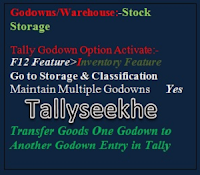






very nice
जवाब देंहटाएंvery nice tarika
जवाब देंहटाएं