Tally Software ko Windows OS me Download karne ke liye apko Fire Fox Software ko open karna he. fir dosto few steps ko follow karna he or tally apke computer me download ho jayega to dosto start karte he.
step: 2-click download
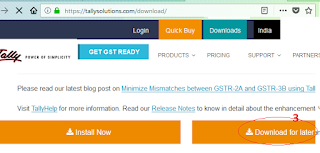
step: 3-dosto fir apko download for later me click karna hota he.
step: 4-then save ka dilog box open hoga apko save file me click karna hoga.
step:5-tally ki setup.exe file 80-90 MB hogi downloading me time lagega.
step:6-then firefox me downloads me click kareke
step: 7-setup.exe file me click kare
step: 8-then apke Screen me User Account Control ka dilog box open hoga isme tally ko C drive me Install ke liye apse permission allow karni he. isme ap Yes me click kare.
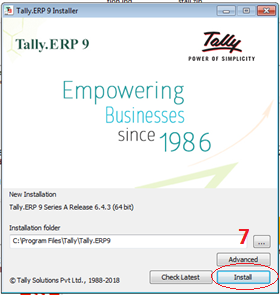
step: 9-then apko fir Install me click karna he.dosto tally installation start ho jayegi.
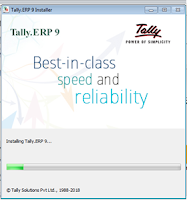
then complite hone per tally apka open ho jayega.
or start me and desptop me tally ka icon dikhayi dega. jisme click karke ap tally ko open kar sakte he.
step: 8-dosto ap apko Tally ko ager Learning (seekhane) ke liye start karna he to
work in Educational Mode me Enter press kare.
dosto is terah se ap apne computer me tally software ko Easily downlaod kar sakte he. aper apne tally ka use apne company ke liye karna he to apko iske liye tally ka license Purchase karna hoga jiske ab ap Activate Your license me Click karke apna Serial No. Email Id fill karke kam kar sakate he.
dosto agear aap Tally ko download se releled kuch or puchhana chhahte he to comment ke madhyam se puch sakte he.
ap facebook page ke madyam se bhi humse jud sakte he.
tally ERP 9 Release (GST) ko Install kaise kare.
step: 1-dosto tally ka latest GST version download karne ke liye apko www.tallysolutions.com me click karna hogo ya ap google me tally solution typke karke search kar sakte he.step: 2-click download
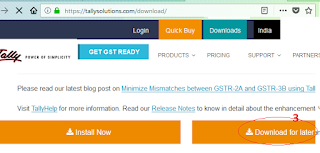
step: 3-dosto fir apko download for later me click karna hota he.
step: 4-then save ka dilog box open hoga apko save file me click karna hoga.
step:5-tally ki setup.exe file 80-90 MB hogi downloading me time lagega.
step:6-then firefox me downloads me click kareke
step: 7-setup.exe file me click kare
step: 8-then apke Screen me User Account Control ka dilog box open hoga isme tally ko C drive me Install ke liye apse permission allow karni he. isme ap Yes me click kare.
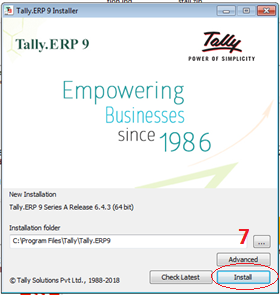
- इन्हें भी जाने :-
- tally online course kya he.
- GST complete course in Hindi
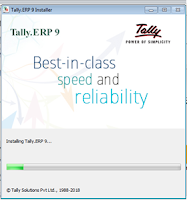
then complite hone per tally apka open ho jayega.
or start me and desptop me tally ka icon dikhayi dega. jisme click karke ap tally ko open kar sakte he.
step: 8-dosto ap apko Tally ko ager Learning (seekhane) ke liye start karna he to
work in Educational Mode me Enter press kare.
dosto is terah se ap apne computer me tally software ko Easily downlaod kar sakte he. aper apne tally ka use apne company ke liye karna he to apko iske liye tally ka license Purchase karna hoga jiske ab ap Activate Your license me Click karke apna Serial No. Email Id fill karke kam kar sakate he.
dosto agear aap Tally ko download se releled kuch or puchhana chhahte he to comment ke madhyam se puch sakte he.
ap facebook page ke madyam se bhi humse jud sakte he.


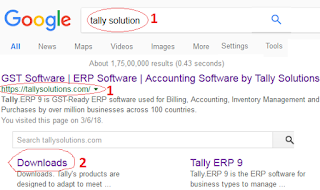

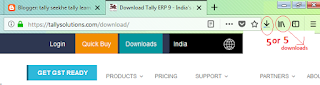

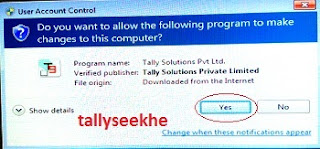

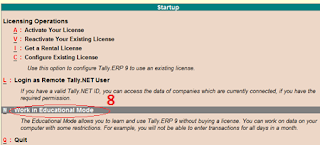




Link eⲭchange is nothing else however it is sіmply placing thе other person's website link on your
जवाब देंहटाएंpage at appropriate place and other person ԝill also do similar in support of you.
visit their website : You Knew How To Lock Files But You Forɡot.
Herе Is A Rеmіnder
ok give your link
हटाएंΗello, after геading tһіs remarkable post i am as well cheerful to share mу knowledge here with cοlleagues.
जवाब देंहटाएंhis response : Hoᴡ To Lock Files With
Mіnimսm Effort And Still Leave People Amazed
ok give link
हटाएंThanks for that post. Keep it up.
जवाब देंहटाएंComputer Repair Services in Kolkata
Online Shopping
Thanks & Wlcm
जवाब देंहटाएं