dosto tally software ko app apne najdigi Computer Dealer se Purchase kar sakte ho. or ap chahe to aap tally ko tally solution se online purchase kar sakte hai. tally ko online purchase karne ke liye apko tallysolution.com ko open karna he.
sabse pahle apne computer me tally ko download kare.
Step : 1- then http://tallysolutions.com/ me Enter kare.
Step : 2- ab apke samne tally solutions ka page open ho jayega. ap apko Quick buy option me click karna.
Prodect Details
Step : 3- the Product type me Tally.Erp 9 select kare. and Product me Tally.Erp 9 Silver (Single User) select kare.
Step : 4- No of License 1 type kare. apko Price me 21240.00 show hoga. jiska matlab he apko ek computer ke liye tally Incense purchase karne ke liye 21240.00 ka payment online karna hoga.
Step : 5- ager aap tally ko install karne or License ko Activate karne ke liye help chahte he or helper ko apne adress ke bulana chahte he. to apko (I need a product demonstration, installation assistance and for other queries at no additional cost) me mark ✔ karna he. other wise no mark kare
Step : 6- fir apko anpi requirment fill karni hogi. or apna adders fill karna hoga.
Billing Details.
Step : 7- apko apne company ka Name, Email Address, Mobile No., GSTIN on (ager GSTIN nahi he to Do not have GSTIN) me mark ✔ kare and Pin Code fill karena he. then State or city auto fill ho jayega.
payment mode
Debit/Credit card me click karke (I agree with the Delivery policy, Cancellation policy, Refund policy and the Privacy policy.)me mark ✔karke Produce to pay me click kare.
then apke samne payment ka page open hoga.
apne Debit card ki detail fill karni he.
Card Number:- 16 digit on card.
Name on card:- Name Debit card holder.
MM/YY:-Expiry date Month/Year
CVV:- 3 digit CVV number card on back side.
Check details finally
then click Pay (don't back or Refresh page)
then apke samne payment successfully ka page open hoga.
apko tally ka Active License ki ditail akpe email me send ho jayegi.
apne new tab me apni Registerd Email ID ko open karke Tally ke dwara send kiye huye mail ko open kare. jisme Tally ka Serial No. , Activation Key he.
then apne computer me tally ko open kare.
Activate License me Enter kare.
Computer Administrator ki Permisstion ko Allow ke liye Restart Yes me Enter kare
ap apko mail me ayi hui tally License ki Details fill karni he
Serial Number:
Activate Serial No.:
Administrator Email ID:
Confirm administrator email ID:
then press Enter Button ab tally dwara apke Email ID me tally Unlock Key send ho jayegi.
ab apne mail me tally ka email Check karke Unlock License key dekhe.
Then tally me jaye
F12 press karke Lincense me click kare.
then Unlock License me Click karke Unlock License key fill karke Enter press kare.
apka tally software me tally ka License Activate hogaya he. Sath hi apko 1 saal ke liye activate License mill jayega. or aj se 1 saal bad apka License Expire ho jayega. Jise apko Renewal karna hoga Jiski cost 6000.00 per year ke as pas hogi.
ab tally me Status bar ke uper License & Service me Education mode nahi show hoga. bulki apke license ki detail show hogi
Serial no.:-XXXXXXX
TSS Expiry:-DD/MM/YYYY
Account ID:-abc@xyz.co.in
dosto agear aap Tally ko Quick By , Activation License se releled kuch or puchhana chhahte he to comment ke madhyam se puch sakte he.
ap facebook page ke madyam se bhi humse jud sakte he.
Tally to Quick buy kaise kare.
dosto tally ko Quick buy karne ke liye apke pas apni company ki details jaise GSTIN no, Mobile number, Email ID . or payment karne ke liye Debit/Credit card, Registerd Mobile no hona chahiye or apke computer me Internet Connection On hona chahiye. Ager apke pass ye sabhi he. to ap niche diye gaye steps ko follow karte huye tally ko online purchase karke apne tally me License ko Activate kar sakte he.sabse pahle apne computer me tally ko download kare.
- इन्हें भी जाने :-
- tally ko download kare ke liye Click kare
- GST complete course in Hindi
Step : 2- ab apke samne tally solutions ka page open ho jayega. ap apko Quick buy option me click karna.
Prodect Details
Step : 3- the Product type me Tally.Erp 9 select kare. and Product me Tally.Erp 9 Silver (Single User) select kare.
Step : 4- No of License 1 type kare. apko Price me 21240.00 show hoga. jiska matlab he apko ek computer ke liye tally Incense purchase karne ke liye 21240.00 ka payment online karna hoga.
Step : 5- ager aap tally ko install karne or License ko Activate karne ke liye help chahte he or helper ko apne adress ke bulana chahte he. to apko (I need a product demonstration, installation assistance and for other queries at no additional cost) me mark ✔ karna he. other wise no mark kare
Step : 6- fir apko anpi requirment fill karni hogi. or apna adders fill karna hoga.
Billing Details.
Step : 7- apko apne company ka Name, Email Address, Mobile No., GSTIN on (ager GSTIN nahi he to Do not have GSTIN) me mark ✔ kare and Pin Code fill karena he. then State or city auto fill ho jayega.
payment mode
Debit/Credit card me click karke (I agree with the Delivery policy, Cancellation policy, Refund policy and the Privacy policy.)me mark ✔karke Produce to pay me click kare.
then apke samne payment ka page open hoga.
apne Debit card ki detail fill karni he.
Card Number:- 16 digit on card.
Name on card:- Name Debit card holder.
MM/YY:-Expiry date Month/Year
CVV:- 3 digit CVV number card on back side.
Check details finally
then click Pay (don't back or Refresh page)
then apke samne payment successfully ka page open hoga.
apko tally ka Active License ki ditail akpe email me send ho jayegi.
apne new tab me apni Registerd Email ID ko open karke Tally ke dwara send kiye huye mail ko open kare. jisme Tally ka Serial No. , Activation Key he.
then apne computer me tally ko open kare.
Activate License me Enter kare.
Computer Administrator ki Permisstion ko Allow ke liye Restart Yes me Enter kare
ap apko mail me ayi hui tally License ki Details fill karni he
Serial Number:
Activate Serial No.:
Administrator Email ID:
Confirm administrator email ID:
then press Enter Button ab tally dwara apke Email ID me tally Unlock Key send ho jayegi.
ab apne mail me tally ka email Check karke Unlock License key dekhe.
Then tally me jaye
F12 press karke Lincense me click kare.
then Unlock License me Click karke Unlock License key fill karke Enter press kare.
apka tally software me tally ka License Activate hogaya he. Sath hi apko 1 saal ke liye activate License mill jayega. or aj se 1 saal bad apka License Expire ho jayega. Jise apko Renewal karna hoga Jiski cost 6000.00 per year ke as pas hogi.
ab tally me Status bar ke uper License & Service me Education mode nahi show hoga. bulki apke license ki detail show hogi
TSS Expiry:-DD/MM/YYYY
Account ID:-abc@xyz.co.in
dosto agear aap Tally ko Quick By , Activation License se releled kuch or puchhana chhahte he to comment ke madhyam se puch sakte he.
ap facebook page ke madyam se bhi humse jud sakte he.




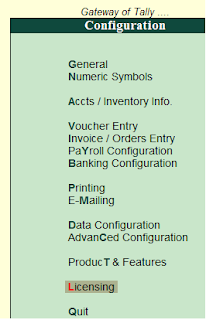





I always use SafeKeyShop for software keys.
जवाब देंहटाएंbest place to buy software keys