dosto tally me Accounting ja kary computer me kiya jata he. computer me waise tally software me jab work kiya jata he to Mouse ka ya touch ped ka use nahi kiya jata he tally me kewal Keyboard or
tally ki shortcuts key ka use kiya jata he. waise ko normally tally ke shortcut key apko tally me hi bane huye mill jate he. lekin kai important keys apko tally dwara nahi dekhaye jate he.
to aj hum is post me tally ke all shortcuts keys ke bare me jante he.
or jo Shorcuts key Alt ke sath press karne he unke niche Single Green under line hoti he. F3 =company Information me jane ke liye. jiska matlab he hume Account Info se Company Info me jane ke liye Alt ke F3 button press karna he. or iske sath hi kuch Shortcuts key ko tally dwara Double Underline ke sath Show kiya jata he. jiska maltab hota us option ka use karne ke liye hum control key (Ctrl) ke sath us key ko press karna he. for Example K Control Center me jane ke liye hume Ctrl ke sath K press karna hoga.
General Shortcuts: Account Get way of tally.
For Inventory Voucher:tally ki shortcuts key ka use kiya jata he. waise ko normally tally ke shortcut key apko tally me hi bane huye mill jate he. lekin kai important keys apko tally dwara nahi dekhaye jate he.
to aj hum is post me tally ke all shortcuts keys ke bare me jante he.
tally all Shortcuts keys Information
waise to tally software me shortcut keys ko Options ke anushar Color drawar dikhaya jata he.or unka Color Green hota he lekin agar hum uss option me Navigation keys (Arrow key)ke dwara jate he. to unka Color Red ho jata he. for Example:- Display me navigation key se jane per Display ho jata he. jika matlab hua keyboard me D button press karke Display option ko open kiya ja sakta he.or jo Shorcuts key Alt ke sath press karne he unke niche Single Green under line hoti he. F3 =company Information me jane ke liye. jiska matlab he hume Account Info se Company Info me jane ke liye Alt ke F3 button press karna he. or iske sath hi kuch Shortcuts key ko tally dwara Double Underline ke sath Show kiya jata he. jiska maltab hota us option ka use karne ke liye hum control key (Ctrl) ke sath us key ko press karna he. for Example K Control Center me jane ke liye hume Ctrl ke sath K press karna hoga.
- इन्हें भी जाने :-
- tally full course Hindi me jane
- GST in Tally online course Hindi me
- Alt+F3:-Go to Company info
- Esc:-Go to Account info, or pres more then Exit tally
- Alt+F1:-shut work company , kam kar rahe company ko band karna or new compay select karna
- Ctrl+N:-open any time calculator.
- Ctrl+M:-Close Calculator.
- F11:-Edit Feature =Account info, inventory info, statutory
- Alt+F12:-configure of Account info like Licensing
- Alt+2:-Create Duplicate Voucher i.e. agar ap daybook or Ledger book me kisi Voucher Entry ke upar he(abhi apne Enter press nahi kiya he). to us voucher ki Same Duplicate Entry Create ho jayegi.
- Alt+A:-Add Voucher i.e (agar ap daybook or Ledger book me kisi Voucher Entry ke upar he.
ke upar he(abhi apne Enter press nahi kiya he). to us voucher ke bad new Voucher Entry Create ho jayegi. - Alt+I:-Insert Voucher i.e (agar ap daybook or Ledger book me kisi Voucher Entry ke upar he.
ke upar he(abhi apne Enter press nahi kiya he). to us voucher se pahle new Voucher Entry Create ho jayegi - Alt+D:-Delete Voucher Entries
ke upar he(abhi apne Enter press nahi kiya he). to us voucher se pahle new Voucher Entry Create ho jayegi - इन्हें भी जाने :-
- Alt+x:-cancel Voucher Entry i.e kai bar ki gayi Entry ko delete karne ke bajay katna parta he books me or tally me is kam ke liye (agar ap daybook or Ledger book me kisi Voucher Entry ke upar he. (abhi apne Enter press nahi kiya he). wo Enty Cancel ho jayegi or Balance sheet me uska wo Entry show nahi hogi
- Space:-select Voucher Entries for delete.
- Ctrl+Space:-Sellect all Voucher Entries for delete.
- F2:-change date for voucher Entries or View date by in daybook
- Alt+F2:-Chage Financial Date in Company or View between date ki Entries
- F2:-change date for voucher Entries
- Alt+F2:-Change Financial Date in Company or ek bar press karne pur pahle ki date ke bad ki date aa jati he.
- Alt+C:-Create new Ledger for Voucher Entries
- Ctrl+Enter:-edit Leger in Voucher. ap jis voucher ke uper hai use edit kar sakte he.
- Ctrl+R:-fill last select or typed Ledger name in Voucher. jiase hume same narration type karna he to hume ye shortcut use karna he.
- Clrl+A:-accept Voucher Entries
- Page Up:-view past voucher Etries. Jaise me koi Entry Accept kara li or ap mene use dekhana he to me page up key press karunga. or
- Page Down:-past se age ki Voucher Entries dekh sakte he. or Current Entries ke aa jate he.
- alt+D:-page up ki sahayata he delete karne wali entry jate he or fir is shortcut se use delete karte he.
- Alt+X:-us Entry ko Cancel karte he
- F11:-Feature Company ke feature change karte he.(for Accounting, Inventory or Statutory)
- F12:-change Voucher Setting.
- Ctrl+alt+c:-copy text data in tally
- Ctrl+alt+v:-Paste text data in tally
- Shift+Enter:-view Ledger details like balance.
- Alt+P:-print Voucher or Invoice
- Alt+I:-view print preview for then press alt+P.
- Alt+Z:- Zoom in Print preview
- Alt+Q:-or Esc Button for Exit Voucher
- Alt+E:-Export Invoice or transaction in PDF, Excel, jpg file make.
- Ctrl+T:-Post date entry karne ke liye.
- Alt+A:-Tax Analysis ke liye (GST detail dekhana)
- Ctrl+V:- Sale or Purchase me Voucher change Invoice Voucher mode/ Accounting mode change karna
- Alt+I:- Sale or Purchase Voucher me Invoice mode me Item mode ko change karke particular me lane ke liye.
- Alt+F4:-Purchase Order Voucher
- Alt+F5:-Sales Order Voucher
- Ctrl+F6:-Rejection In
- Alt+F7:-Stock Journal/Manufacturing Journal
- Alt+F8:-Delivery Note
- Alt+F9:-Receipt Note
- Alt+F9:- Physical Stock
dosto agear aap tally ke shortcuts se releled kuch or puchhana chhahte he to comment ke madhyam se puch sakte he.
ap facebook page ke madyam se bhi humse jud sakte he
ap facebook page ke madyam se bhi humse jud sakte he

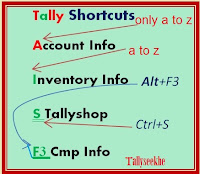




mene apke blog ko apne friends ke sath share kiya..jinko tally ke bare me pata karna tha..
जवाब देंहटाएंaap bhi mere blog par visit karen.
https://networkingstudymaterial.blogspot.com
https://ittechnobits.blogspot.com
https://himachalghumo.blogspot.com
ok your blog is amazing
हटाएं